Player — Joining a game
This page explains the various ways you can join a Storium game.
Understanding the Green Room
When you’re trying to join a Storium game you’ll find yourself in an area called the Green Room. Every Storium game has a Green Room, as a nod to the place where, in the worlds of television and theater, performers and guests gather when they’re not on-stage.
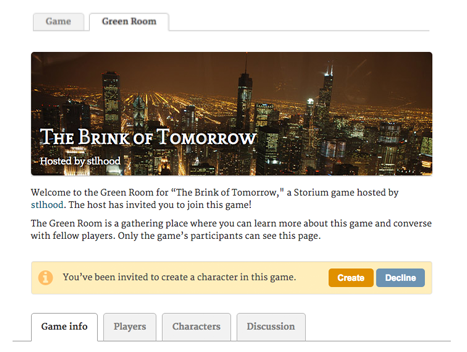
The Green Room provides you with an overview of the game: its description and settings (in the Game info tab), the list of Players who have joined, and the Characters they’ve created. This helps you get a sense of the game you’re joining and can even give you ideas for creating your own character.
Another key aspect of the Green Room is the Discussion tab, which features an ongoing discussion thread dedicated to this specific game and its participants. The discussion tab gives the group a place to talk about the game they’re about to play. This helps everyone get on the same page regarding things like play style, character concepts, and so forth. The Discussion tab is only visible to the game’s participants, so you won’t be able to see it until you formally join the game.
There are several different ways that you can join a Storium game. We’ll walk you through each of them now.
Accepting a direct invitation
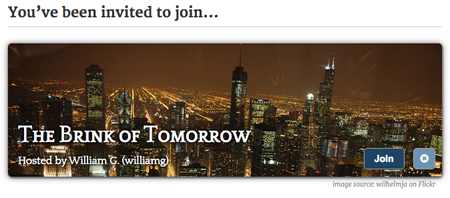
When a host directly invites you to join a game, you’ll receive an email from Storium containing a special link. This link allows you join the host’s game by creating and submitting a character. If you are not already a Storium user, this link will also enable you to sign up.
If you don’t want to join a game to which you’ve been invited you can simply ignore the email. You will also see the game in question listed on your Storium homepage, but you can click to permanently remove it.
Using the Open Lobby
Sometimes the host might not know who they want to play with, or they might not quite have a game idea fully figured-out, or both. That’s OK! In fact, sometimes it can be great because it gives you them opportunity to build their game in a truly collaboratively manner.
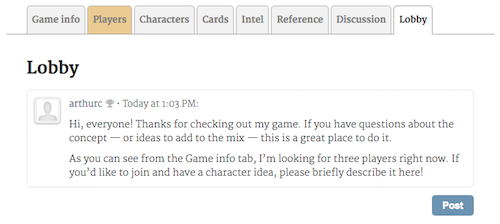
To better support and encourage this style of play, Storium offers a feature called “Open Lobby.” When the hosts turns this feature on, their game will be publicly listed on the “Looking for players” page. This is a place where any Storium user can go to find games that are looking for players.
If you click on one of these games you’ll be taken to its Green Room (see below), where you can view the game’s description, settings, and any existing characters and players.
You’ll also see a “Lobby” tab. The Lobby is an open discussion area where anyone can publicly communicate with the host and the game’s existing players. You can use it to ask the host about their game idea, and about what sort of characters they’re looking for.
If the host decides to add you to their game, you’ll receive a direct invitation, as above.
Using Open Submissions
Some hosts choose to turn on Open Submissions, which causes their game to be listed on the “Looking for players” page, where anyone on Storium can see it and apply to join by submitting a character.
Unlike with a direct invitation, when you apply to join an Open Submissions game your character must be approved by the host after you submit it (unless you chose a pre-made character). The host may ask you to make changes before accepting your character. It’s also possible that they’ll decline your submission entirely. Sometimes this happens if the game has already filled-up, or if the host doesn’t feel you’re a good match for the group that’s been assembled. It happens, so don’t take it personally!
Understanding your cards
As a player, you can hold several different types of story cards. You play your cards during the game to overcome challenges that the narrator creates in each scene.
Nature
Nature
Every character starts with one of these cards. It describes their background or origin. It might be their job, their training, or anything that defines who they are.
You don’t play your Nature card in the game directly, but instead use it to inform your character’s actions and to inspire other cards that you create.
Strength
Weakness
Strength and Weakness
These cards represent the traits, abilities, and shortcomings — either physical or mental — that set your character apart in the story.
You start with a stack of two identical Strength cards and another stack of two identical Weakness cards. You also start with two “wild” Strength and Weakness cards each, which you get to fill in when you need them.
Subplot
Subplot
These represent your character’s central motivation — the thing that drives their actions more than anything else.
You start with a stack of five Subplot cards. Once you’ve played them all, you get to pick a new Subplot and you earn a bonus wild Strength card as a reward.
Asset
Asset
These are cards the narrator might give you or make available for you to pick up in the course of play.
A stack of Asset cards represents something unique and important that your character can use to affect the story. Once you play an entire stack of Asset cards, you can no longer use that Asset to affect the story (even though your character might still possess it).
Goal
Goal
These are cards the narrator might give you or make available for you to pick up in the course of play.
A stack of Goal cards represents a new personal objective for your character. Once you play an entire stack of Goal cards, you earn a bonus wild Strength card as a reward.
Custom vs. pre-made characters
Normally, when you join a game you use the Story cards provided by the host to create your own custom character. But sometimes it can make more sense for the host to provide fully-formed characters for you to choose from. Perhaps you’re playing a story that relies on named characters with certain personalities or traits. Or maybe the host has a very specific vision for how the cast of characters should look.
Storium therefore allows the host to create “pre-made characters.” When you join the game, you see a list of pre-made characters that are available (meaning that another player hasn’t already chosen them). You can choose to play any one of these characters with just a single click.
Depending on the game, you may have the choice of playing a pre-made character or creating your own custom character. In other games, the host may stipulate that you can only choose a pre-made character.
Creating a custom character
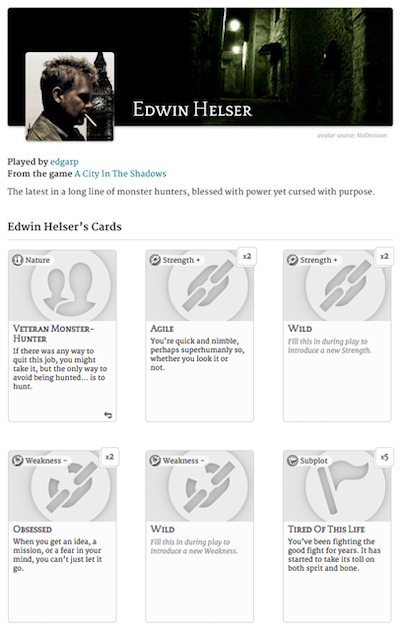
Creating a custom character is straightforward because characters begin as loose sketches. You learn more about your character in the course of play as you invent or discover their personality and motivations.
Cards are at the core of character creation. Every character starts with the following cards. You can pick them from a set provided by the narrator, or you can create your own.
Nature cards describe a character’s background or origin. It might be their job, their training, or anything that defines who they are.
You don’t play your Nature card in the game directly, but instead use it to inform your character’s actions and to inspire other cards that you create.
Strengths and Weaknesses represent the traits, abilities, and shortcomings — either physical or mental — that set your character apart in the story. You start with two “wild” Strengths and Weaknesses each, which can become whatever you want when the need arises in the story.
These represent your character’s central motivation — the thing that drives their actions more than anything else. (The number of Subplot cards given depends on the story format of your game. Short Stories start with 3 cards, Novellas with 4 cards, and Epics with 5 cards.)
Submission and revision
When you are done creating your character, you submit it so that the narrator and your fellow players can see it. If you were invited by the narrator to join this game, your character will be automatically approved. If the narrator has feedback on your character, they can request that you revise it. In this case you’ll get an email from Storium alerting you, and you’ll be able to edit your character and re-submit it.
If you were invited to join a game that’s already in progress, or if you applied to join a game via the “open submissions” process, the narrator will have to approve your character before you can join in on the action.
